Building Intelligent Agents: Practical AI Agent Development With Modern Frameworks
A hands-on guide to building autonomous AI agents with LangChain and modern frameworks. Learn agent architecture, implementation patterns, and reliability strategies for production systems.
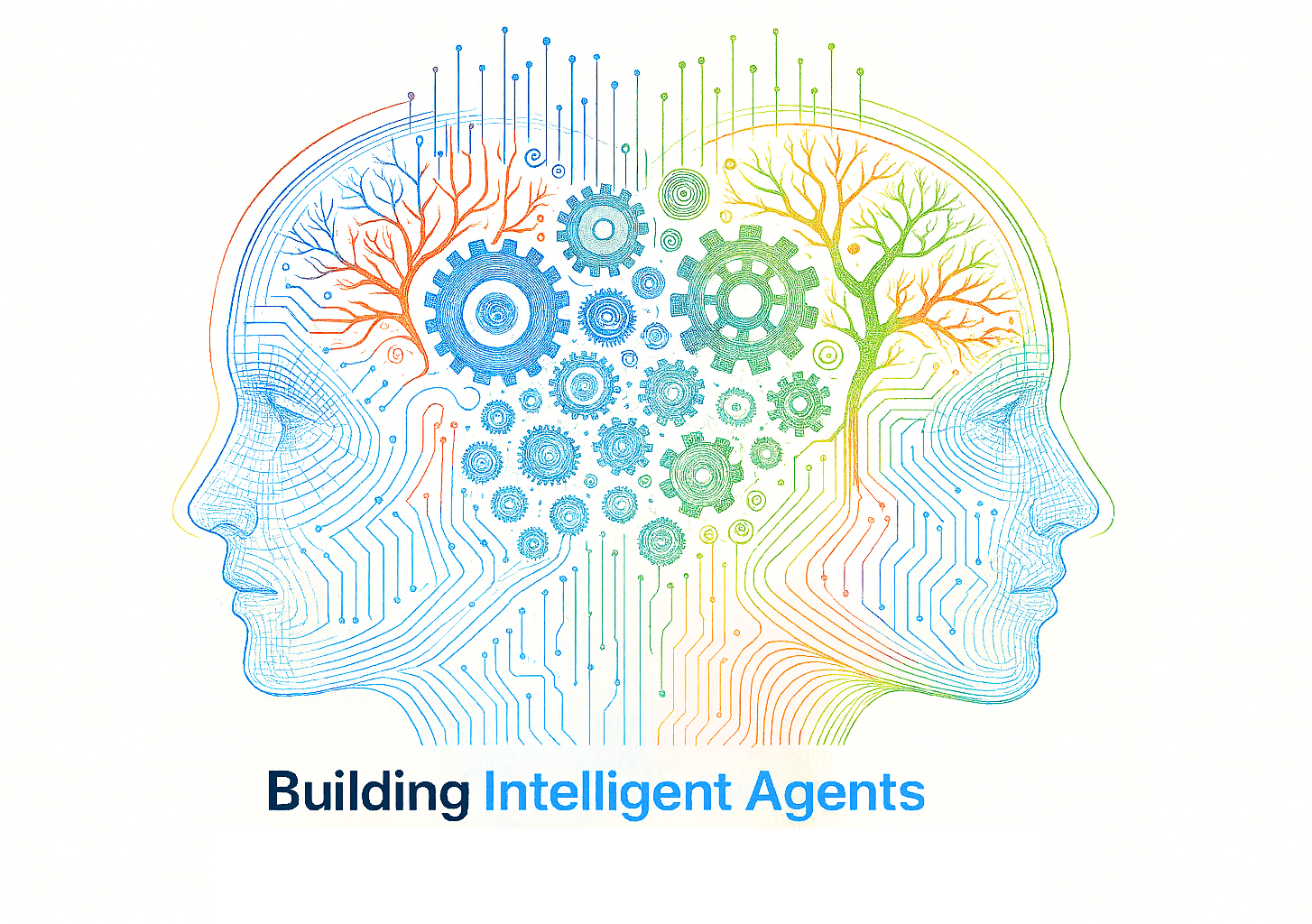
The Agent Renaissance
AI agents have gone from academic curiosity to practical tools in the span of two years. What changed? Large language models gave agents the ability to reason, plan, and interact with tools in natural language. Suddenly, building systems that can research topics, automate workflows, and make decisions autonomously became not just possible, but surprisingly straightforward.
If you've seen demos of agents booking flights, conducting research, or managing complex workflows, you might wonder: how do these actually work? And more importantly, how do you build one that's reliable enough for production use? Let's break it down.
What Is an AI Agent, Really?
An AI agent is a system that can perceive its environment, reason about goals, and take actions autonomously to achieve those goals. Unlike a simple chatbot that responds to prompts, agents can plan multi-step workflows, use tools, maintain state, and adapt their strategies based on results.
Think of it this way: a chatbot is like a helpful assistant who answers questions. An agent is like a team member who can be given a high-level objective and figure out how to accomplish it—deciding what information to gather, which tools to use, and how to handle unexpected situations.
The Core Components of Agent Architecture
Every capable AI agent is built on three fundamental pillars:
1. Memory: Context Across Interactions
Agents need to remember what they've learned and done. This comes in two forms:
Short-term memory tracks the current task context—what the agent has tried, what worked, what failed. This is typically implemented as a conversation buffer or sliding window that's included in each LLM call.
Long-term memory stores knowledge that persists across sessions. This might be a vector database of past interactions, a structured database of facts, or summaries of previous work. When an agent needs to recall relevant information, it queries this knowledge base.
2. Planning: Breaking Down Complex Goals
The planning module decides what actions to take and in what order. Modern agents typically use one of two approaches:
ReAct (Reasoning + Acting): The agent alternates between reasoning about what to do next and taking actions. After each action, it observes the result and reasons again. This creates a thought-action-observation loop that's surprisingly effective for complex tasks.
Plan-and-Execute: The agent first creates a complete plan with multiple steps, then executes them sequentially. If a step fails, it can replan. This works well for tasks where the full workflow can be anticipated upfront.
3. Execution: Tools and Actions
Agents aren't limited to text generation—they can interact with the world through tools. A tool might be:
- A web search API to gather information
- A Python REPL to run calculations
- A database query interface
- An API client for external services
- File system operations for reading/writing data
The LLM decides which tool to use and what arguments to pass, then the framework executes the tool and returns the result. The agent sees the output and decides what to do next.
Building Your First Agent with LangChain
Let's build a practical example: a research assistant that can search the web, scrape content, and synthesize findings into a report. We'll use LangChain, the most popular framework for agent development.
Setting Up the Environment
First, install the required packages:
pip install langchain langchain-openai langchain-community \
tavily-python python-dotenvYou'll need API keys for OpenAI (for the LLM) and Tavily (for web search). Set them as environment variables:
export OPENAI_API_KEY="your-key-here"
export TAVILY_API_KEY="your-key-here"Defining Tools
Tools are Python functions that agents can call. LangChain provides built-in tools, but you can also create custom ones:
from langchain.agents import Tool
from langchain_community.tools.tavily_search import TavilySearchResults
from langchain_community.utilities import PythonREPL
# Web search tool
search = TavilySearchResults(max_results=3)
# Python execution tool for calculations
python_repl = PythonREPL()
repl_tool = Tool(
name="python_repl",
description="A Python shell. Use this to execute Python code for calculations or data processing.",
func=python_repl.run,
)
tools = [search, repl_tool]Creating the Agent
Now we initialize the LLM and create an agent with the ReAct pattern:
from langchain_openai import ChatOpenAI
from langchain.agents import AgentExecutor, create_react_agent
from langchain import hub
# Initialize the LLM
llm = ChatOpenAI(model="gpt-4", temperature=0)
# Get the ReAct prompt template
prompt = hub.pull("hwchase17/react")
# Create the agent
agent = create_react_agent(llm, tools, prompt)
# Create the agent executor (handles the execution loop)
agent_executor = AgentExecutor(
agent=agent,
tools=tools,
verbose=True, # Print reasoning steps
max_iterations=10, # Prevent infinite loops
handle_parsing_errors=True, # Graceful error handling
)Running the Agent
Let's give our agent a research task:
result = agent_executor.invoke({
"input": """Research the current state of edge AI deployment in
autonomous vehicles. Find recent developments, key companies,
and performance benchmarks. Provide a concise summary."""
})
print(result["output"])Behind the scenes, the agent will:
- Reason about how to approach the task
- Decide to use the search tool with relevant queries
- Examine search results
- Potentially search again with refined queries
- Synthesize findings into a coherent summary
Adding Memory for Context Persistence
The basic agent forgets everything between invocations. Let's add conversation memory:
from langchain.memory import ConversationBufferMemory
# Create memory that stores conversation history
memory = ConversationBufferMemory(
memory_key="chat_history",
return_messages=True
)
# Create agent with memory
agent_executor = AgentExecutor(
agent=agent,
tools=tools,
memory=memory,
verbose=True,
max_iterations=10,
)
# Now the agent remembers previous interactions
agent_executor.invoke({"input": "Research quantum computing applications"})
agent_executor.invoke({"input": "How does this relate to our earlier AI discussion?"})
# The agent now has context from the previous conversationMulti-Agent Systems: When One Isn't Enough
Complex tasks often benefit from multiple specialized agents working together. Imagine building a content creation system:
- Researcher Agent: Gathers information and fact-checks
- Writer Agent: Drafts content based on research
- Editor Agent: Reviews, improves clarity, and checks quality
- Coordinator Agent: Orchestrates the workflow
Implementing Multi-Agent Workflows
Frameworks like AutoGen and LangGraph make multi-agent systems straightforward:
from autogen import AssistantAgent, UserProxyAgent
# Define specialized agents
researcher = AssistantAgent(
name="Researcher",
system_message="You are a research specialist. Gather comprehensive information on topics.",
llm_config={"model": "gpt-4"}
)
writer = AssistantAgent(
name="Writer",
system_message="You are a content writer. Create engaging articles based on research.",
llm_config={"model": "gpt-4"}
)
# Create a user proxy that executes code and manages workflow
user_proxy = UserProxyAgent(
name="Coordinator",
human_input_mode="NEVER",
code_execution_config={"work_dir": "output"}
)
# Start a multi-agent conversation
user_proxy.initiate_chat(
researcher,
message="Research the latest developments in AI agent frameworks, then pass findings to the writer."
)Making Agents Reliable: The Hard Parts
Building a demo agent is easy. Building one that works reliably in production is hard. Here's what you need to address:
1. Output Validation and Parsing
LLMs sometimes generate malformed output or hallucinate tool calls. Always validate outputs:
from pydantic import BaseModel, Field, validator
class ResearchSummary(BaseModel):
"""Structured output for research results"""
topic: str = Field(description="Research topic")
key_findings: list[str] = Field(description="Main findings")
sources: list[str] = Field(description="Source URLs")
confidence: float = Field(ge=0, le=1, description="Confidence score")
@validator('sources')
def validate_urls(cls, v):
# Ensure sources are valid URLs
from urllib.parse import urlparse
for url in v:
result = urlparse(url)
if not all([result.scheme, result.netloc]):
raise ValueError(f"Invalid URL: {url}")
return v
# Use structured output with agents
from langchain.output_parsers import PydanticOutputParser
parser = PydanticOutputParser(pydantic_object=ResearchSummary)
# Add format instructions to prompts2. Error Handling and Retries
APIs fail. LLMs hallucinate. Tools produce unexpected results. Implement robust error handling:
from tenacity import retry, stop_after_attempt, wait_exponential
@retry(
stop=stop_after_attempt(3),
wait=wait_exponential(multiplier=1, min=2, max=10)
)
def call_agent_with_retry(agent_executor, input_text):
"""Call agent with automatic retries on failure"""
try:
return agent_executor.invoke({"input": input_text})
except Exception as e:
print(f"Agent error: {e}, retrying...")
raise
# Use it
result = call_agent_with_retry(agent_executor, "Research quantum computing")3. Cost and Latency Management
Agents can rack up API costs quickly with multiple LLM calls. Implement guardrails:
class CostAwareAgent:
def __init__(self, agent_executor, max_tokens=10000, max_cost=1.0):
self.agent = agent_executor
self.max_tokens = max_tokens
self.max_cost = max_cost
self.tokens_used = 0
self.estimated_cost = 0.0
def invoke(self, input_dict):
if self.tokens_used > self.max_tokens:
raise ValueError("Token budget exceeded")
# Track token usage with callbacks
from langchain.callbacks import get_openai_callback
with get_openai_callback() as cb:
result = self.agent.invoke(input_dict)
self.tokens_used += cb.total_tokens
self.estimated_cost += cb.total_cost
print(f"Tokens: {'{'}cb.total_tokens{'}'}, Cost: {cb.total_cost:.4f{'}'}")
return result4. Evaluation and Testing
How do you know if your agent is working well? Create evaluation datasets:
test_cases = [
{
"input": "Find the latest performance benchmarks for GPT-4",
"expected_actions": ["search", "parse_results"],
"quality_threshold": 0.7
},
# Add more test cases
]
def evaluate_agent(agent, test_cases):
results = []
for test in test_cases:
output = agent.invoke({"input": test["input"]})
# Evaluate with another LLM (LLM-as-judge)
eval_prompt = f"""
Task: {test['input']}
Agent Output: {output}
Rate the quality (0-1) based on:
- Accuracy of information
- Completeness
- Relevance
"""
score = evaluate_with_llm(eval_prompt)
results.append({
"test": test["input"],
"score": score,
"passed": score >= test["quality_threshold"]
})
return resultsReal-World Agent Applications
Customer Support Automation
Agents can handle tier-1 support: looking up account information, checking order status, escalating complex issues. They remember conversation context and can interact with internal tools like CRMs and ticketing systems.
Data Analysis and Reporting
Give an agent access to your database and a Python REPL. It can write SQL queries, perform statistical analysis, generate visualizations, and produce automated reports—all from natural language requests.
Content Research and Summarization
Agents excel at gathering information from multiple sources, cross-referencing facts, and producing comprehensive summaries. This is valuable for competitive intelligence, market research, and literature reviews.
Workflow Automation
Connect agents to APIs and watch them orchestrate complex workflows: posting to social media, sending emails, updating spreadsheets, triggering deployments. The agent handles the logic; you provide the tools.
The Agent Ecosystem: Frameworks and Tools
LangChain
The most popular framework, with extensive documentation and community support. Best for prototyping and standard use cases. LangGraph extends it with stateful, graph-based agent workflows.
AutoGen (Microsoft)
Focuses on multi-agent conversations and code execution. Agents can write and run code, making it powerful for technical tasks. Great for scenarios where agents need to collaborate.
CrewAI
Built specifically for role-based multi-agent systems. Define agents with specific roles, goals, and backstories. Good for simulating team dynamics and complex workflows.
LlamaIndex
Specializes in data-centric agents. If your agent needs to work with documents, databases, or knowledge bases, LlamaIndex provides sophisticated indexing and retrieval capabilities.
What's Next: The Future of Agent Development
Agent capabilities are advancing rapidly. We're seeing improvements in:
- Longer context windows enabling agents to maintain state over extended interactions
- Better tool use as models become more reliable at function calling
- Multimodal agents that can process images, audio, and video alongside text
- Self-improving agents that learn from feedback and optimize their own prompts
- Specialized agent models fine-tuned specifically for agentic workflows
The infrastructure is maturing too. Observability tools for agent debugging, evaluation frameworks for quality assessment, and deployment platforms for production agent systems are all emerging rapidly.
Getting Started: Your Agent Development Roadmap
If you're ready to build your first agent:
- Start simple—build a single-agent system with 2-3 tools
- Focus on a specific, well-defined use case (not general intelligence)
- Implement proper error handling and output validation from day one
- Create evaluation datasets to measure agent performance
- Monitor costs and set budgets to prevent runaway API usage
- Iterate based on real-world usage patterns
The gap between impressive demos and production-ready agents is real, but it's bridgeable. The frameworks exist, the models are capable, and the applications are valuable. What's needed now is thoughtful engineering—handling edge cases, managing reliability, and building systems that work consistently.
AI agents aren't magic. They're sophisticated orchestration systems that leverage LLMs for reasoning while interacting with tools for action. Understanding this demystifies the technology and makes it accessible for practical application.
The agent revolution is here. Time to start building.